Chef is a configuration management technology used to automate the infrastructure provisioning. It is developed on the basis of Ruby DSL language. It is used to streamline the task of configuration and managing the company’s server. It has the capability to get integrated with any of the cloud technology.
What is configuration management ?
Configuration management is the practice of systematically managing changes to the configuration of a system, product, or infrastructure throughout its lifecycle. It involves identifying, controlling, and tracking configuration items, ensuring consistency and integrity while facilitating efficient change management processes.
Pull Based Architecture
Chef uses a pull-based model for configuration management. Nodes periodically connect to the Chef server to pull their configurations. Chef relies on Ruby-based DSL to define configurations in cookbooks.

In a pull-based mechanism of configuration management tools, the nodes or clients autonomously retrieve configuration updates from a central server or repository at regular intervals. This means that the client devices actively pull or request the latest configuration changes from the central source. The central server holds the authoritative configuration information, and the client devices periodically check in to see if there are any updates available.
This approach offers several advantages:
Reduced Load on the Server: The server doesn't need to actively push updates to every client; instead, clients request updates when needed, distributing the load more evenly.
Efficient Use of Resources: Clients can retrieve updates at times that are convenient for them, minimizing disruptions and optimizing network bandwidth usage.
Scalability: As the number of client devices increases, the pull-based approach tends to scale more efficiently because clients independently manage their update requests.
Flexibility: Clients can be configured to pull updates at different frequencies based on the specific needs of the environment or the importance of the changes.
Chef Architecture
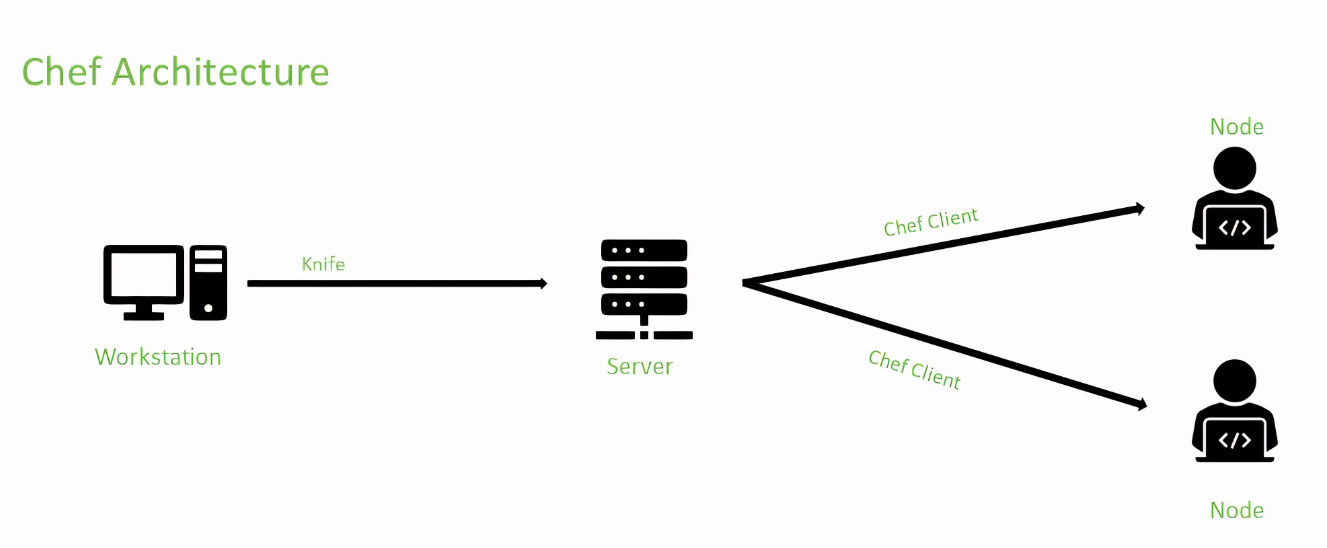
Workstation –
The workstation is used to interact with Chef-server and Chef-nodes. Workstation is a place where all the interaction takes place, where cookbooks are created, tested and deployed.Workstation is also used for defining roles and environments based on the development and production environment.
Chef Server –
Chef server contains all configuration data, it also stores cookbooks, recipes and metadata that describe each node in the Chef-Client.Configuration details are given to node through Chef-Client. Any changes made must pass through the Chef server to be deployed. Prior to pushing the changes, it verifies that the nodes and workstation are paired with the server through the use of authorization keys, and then allow for communication between workstations and nodes.
Node –
Nodes are the system that requires the configuration or the machines that are managed or configured by the Chef Server, which may be virtual servers, network devices, or any other storage devices.Chef client is installed to execute the steps needed to bring the node into the required state as defined by a cookbook. Chef client makes it possible for the nodes to stay up to date and runs individually on each node to configure them. Each node has Ohai, Ohai fetches the current state of the node. Node communicates with the Chef-Server using the Chef-Client.
Chef Supermarket -
An open-source directory of community-contributed cookbooks.
Chef-repo -
The chef-repo is a directory on your workstation that stores everything you need to define your infrastructure with Chef Infra:
Cookbooks (including recipes, attributes, custom resources, libraries, and templates)
Data bags
Policy files
Knife -
Knife is a command-line tool that provides an interface between a local chef-repo and the Chef Infra Server. knife helps users to manage:
Nodes
Cookbooks and recipes
Roles, Environments, and Data Bags
Resources within various cloud environments
The installation of Chef Infra Client onto nodes
Searching of indexed data on the Chef Infra Server
Cookbooks –
Cookbooks are created using Ruby language and Domain Specific languages are used for specific resources. A cookbook contains recipes which specify resources to be used and in which order it is to be used. The cookbook contains all the details regarding the work and it changes the configuration of the Chef-Node.
Advantages of chef
Infrastructure as Code (IaC): Chef allows you to define your infrastructure as code, enabling you to manage and automate your infrastructure configuration. This can lead to consistency, reliability, and easier scalability.
Automated Configuration Management: With Chef, you can automate the configuration of your servers and applications, reducing the need for manual intervention and minimizing human error.
Scalability: Chef is designed to manage configurations across a large number of servers, making it suitable for environments that require scalability.
Community and Ecosystem: Chef has a large community and ecosystem, with a wide range of pre-built cookbooks and resources available. This can accelerate development and deployment processes.
